🪙The first step in Web3: Setting up a Wallet

In order to fully immerse yourself in the 🌠Web3 experience, it's essential to set up the right tools. To enjoy Web3 functionalities, users should begin by installing a cryptocurrency wallet that empowers them to interact and sign transactions seamlessly, whether from their computer browser or mobile device.
Our DApp, initially deployed on the BNB network (formerly Binance Smart Chain), belongs to the category of blockchains known as EVM (Ethereum Virtual Machine). This particular blockchain is esteemed for its code compatibility with Ethereum.
For your convenience, we've integrated WalletConnect, a widely recognized protocol embraced by numerous crypto wallets. This protocol facilitates effortless connections to many decentralized finance (DeFi) DApps and ensures compatibility with multiple wallets, including well-known options like MetaMask, SafePal, TrustWallet, Token Pocket and many more. Among these, MetaMask stands as one of the most widely used wallets in the crypto community today.
You can find more in-depth information about different wallets below. 👇
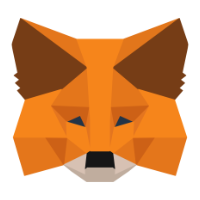
MetaMask is a very popular browser-based wallet plugin that supports multiple EVM networks.
Pros:
Open source for auditability
A strong history of security and reliability
A large amount of how-to guides and resources online
Many tools and custom settings
Supports a very large number of languages
Cons:
Longer setup time than other options
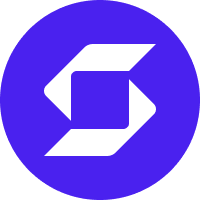
SafePal is available as both a software and hardware wallet. The wallet is easy to install and create, and comes ready to support BNB Chain right away.
Pros:
Easily switch between several crypto networks
Has the option for Google Authenticator built in
Supports a large number of languages
Setup process is very simple
Is available as both a software and hardware wallet (work together)
Cons:
Isn't fully open source

Trust Wallet is a popular wallet for smart devices.
Pros:
Open source for auditability
Backed by the Binance cryptocurrency exchange
Easily switch between several crypto networks
Includes networks by default
Cons:
Language tied to phone settings

Token Pocket is a cryptocurrency management app that natively supports many cryptocurrency networks. It also has a desktop application available.
Pros:
Open source for auditability
Allows users to easily switch between many crypto networks
Supports many networks by default
Is also available for desktop
Cons:
Only supports Chinese and English languages
If you're just beginning your journey, we recommend starting with our "Setting up MetaMask" section.
Last updated