Installing MetaMask
Let's begin with the essential steps to set up MetaMask, one of the most popular wallets in the Web3 community. To get started, visit the official MetaMask website's downloads section at https://metamask.io/download/.
MetaMask 🦊 is a versatile wallet compatible with various web browsers on PC, MacOS, and Linux, making it accessible to a broad audience. Additionally, it's available for iOS and Android mobile devices, ensuring flexibility for users on the go.
For more details and to download MetaMask, you can visit their official website at https://metamask.io/.
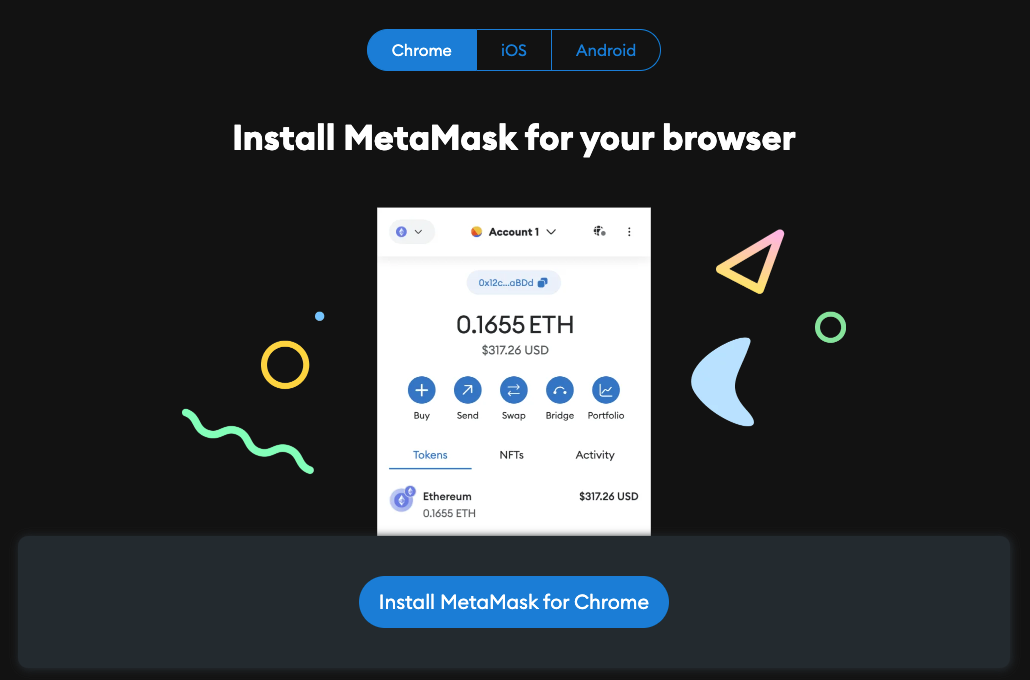
First, click on “Install” to jump to the installation page... For example, if you are a Google Chrome user, click "Install MetaMask for Chrome".
And then just go to Chrome store. Here, and click "Add to chrome".
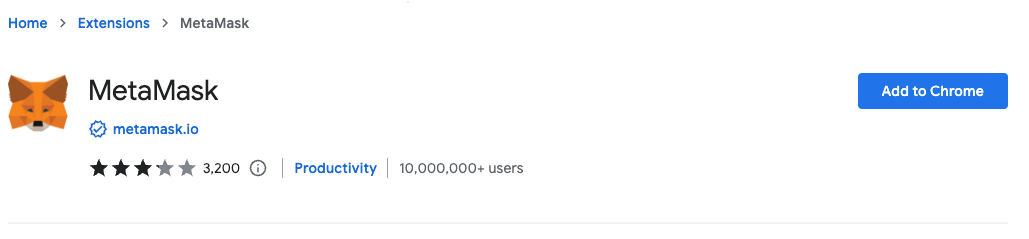
You will be able to found MetaMask 🦊 in the upper right corner of your browser clicking on extensions. If you use Firefox, Brave or another compatible browser, the process is still the same.
Time for the Initial Setup!
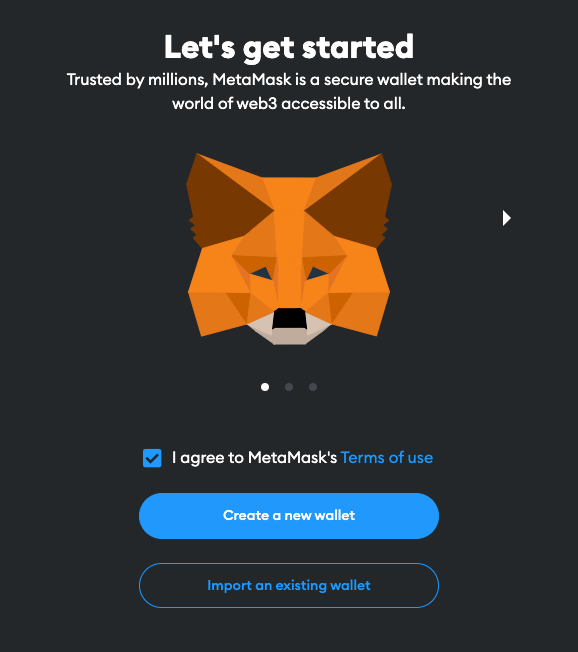
When you open Metamask for the first time, you will be asked to choose your initial action. You’ll have 2 options: creating a new wallet or importing an existing one.
Last updated