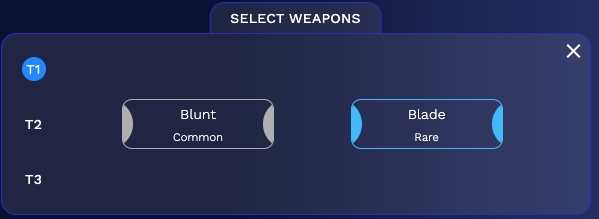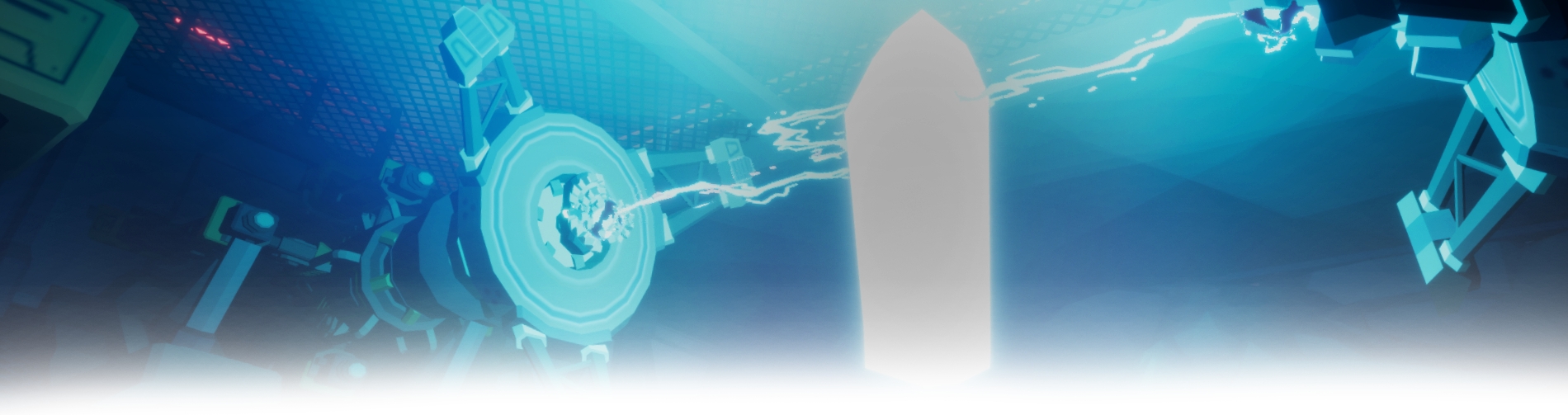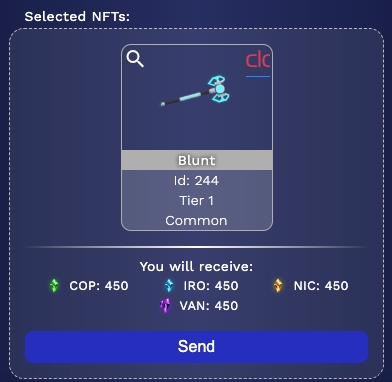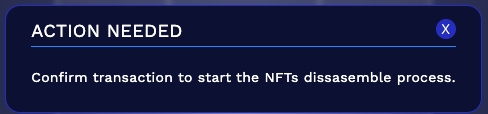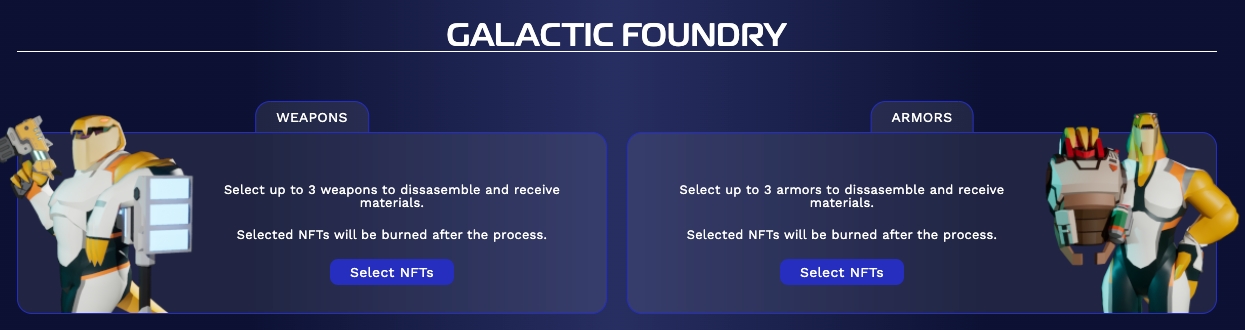Foundry Factory Link: https://dapp.outerringmmo.com/crafting/foundry
First, choose whether you want to disassemble a weapon or an armor. Selected NFTs will be burned after the processes.
In the following menu, you can see the different weapons/armors you currently own divided by Tiers and Rarity.
You will be able to see how many materials you will receive in exchange for burning your NFTs before making the final decision. Remember that the process is irreversible!
Use the "Send" button and confirm the transaction.
Once you have sent your NFT to the foundry, you will be able to see it at the bottom in one of the available pools. From here you can use the "Claim Materials" button to collect all the materials at the end of the process, or collect them partially while the process finishes.
⚡️ Just like in the crafting process, you can speed up the dismantling process by using the "Accelerate" button.